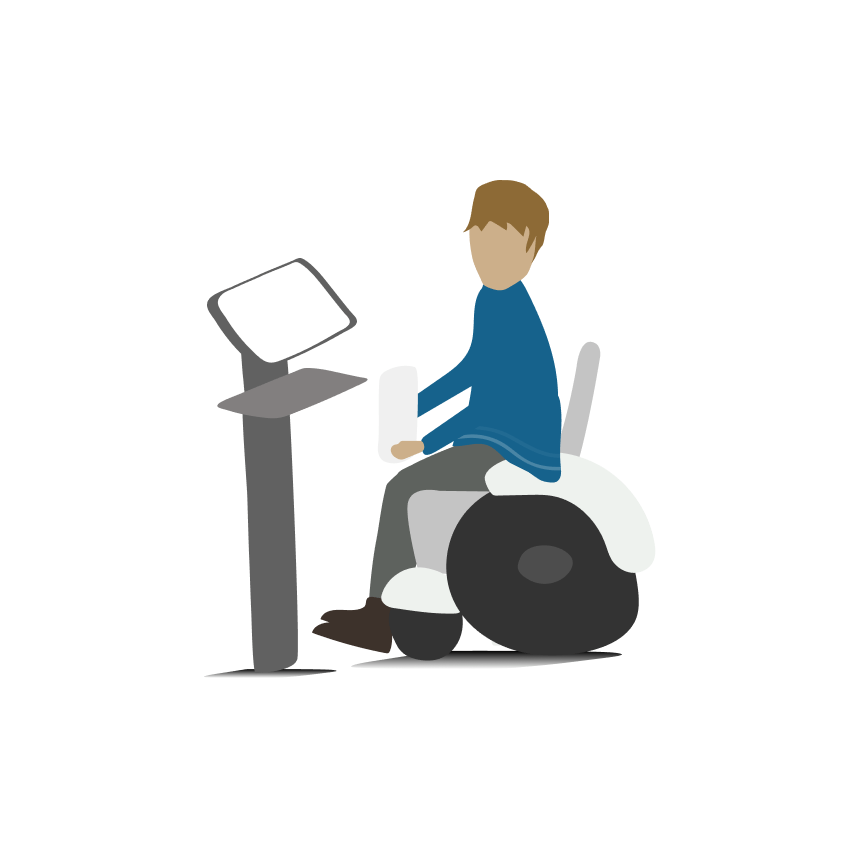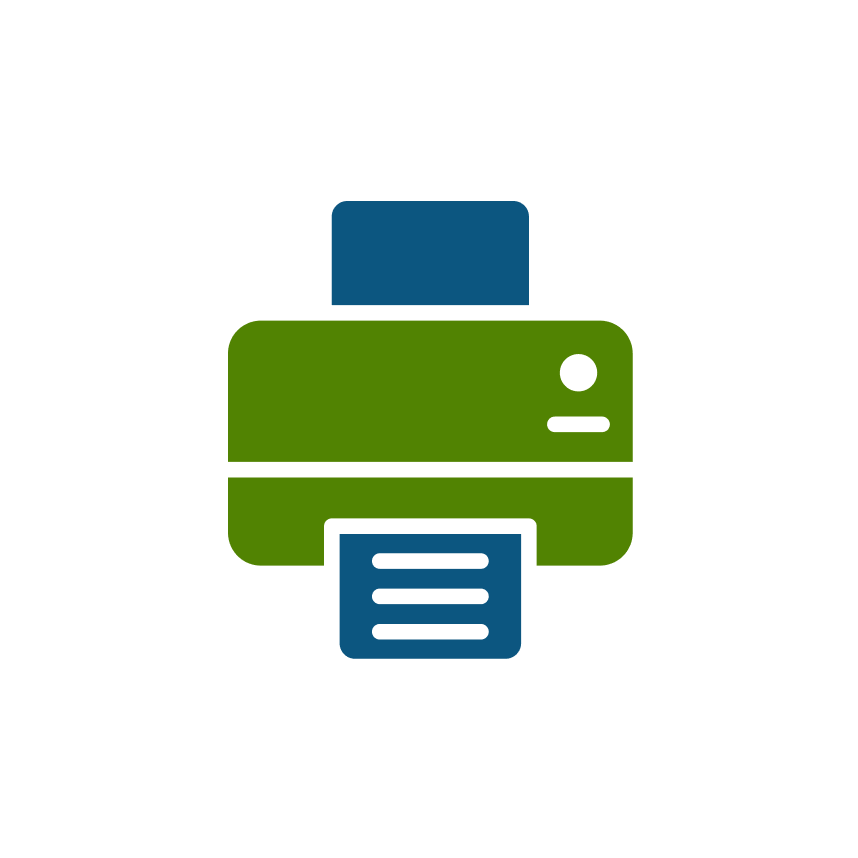Accessibility
The Legal Kiosk Project committed to providing fair and equal access for anyone that wants to use a legal kiosk. All legal kiosks support the following accessibility features.

Physical Accessibility
All kiosks are mounted to either a desk or a cart that is height adjustable. Desks can be raised and lowered to be used standing, accommodate a wheelchair, or any height in between. Learn how to adjust the height of a Model A cart. Learn how to adjust the height of a Model B desk.

Printer and Scanner Accessibility
All Model Bs have a printer and scanner next to them on the desk. These printers and scanners can be configured to magnify text, read the content aloud, and select options interact using gestures. Learn how to set up and user the printer and scanner accessibility software.

Virtual Meeting Captions
If you are deaf or hard of hearing you can turn on (or ask the host to turn on) closed captions and a live transcription. Learn more from Zoom.

Screen Reader & Enlargement Software
Jaws Screen Reader and ZoomText are enabled to enlarge sections of the screen for those that are visually impaired. These softwares works in conjunction with a speech synthesizer by speaking what is on the computer screen aloud.
Do you have other accessibility needs? Let us know!
Support
Contact Us
651-228-9105
legalkiosks@mnlegalservices.org
© 2025